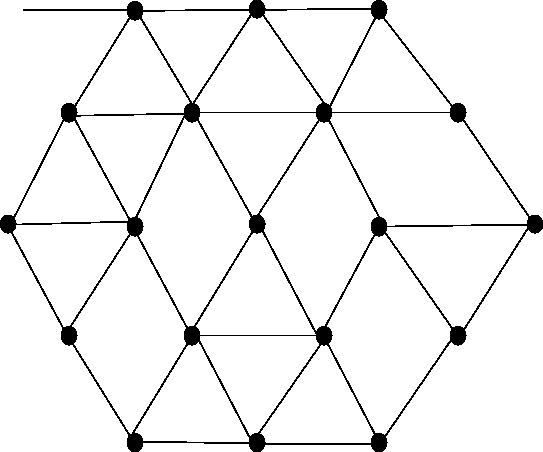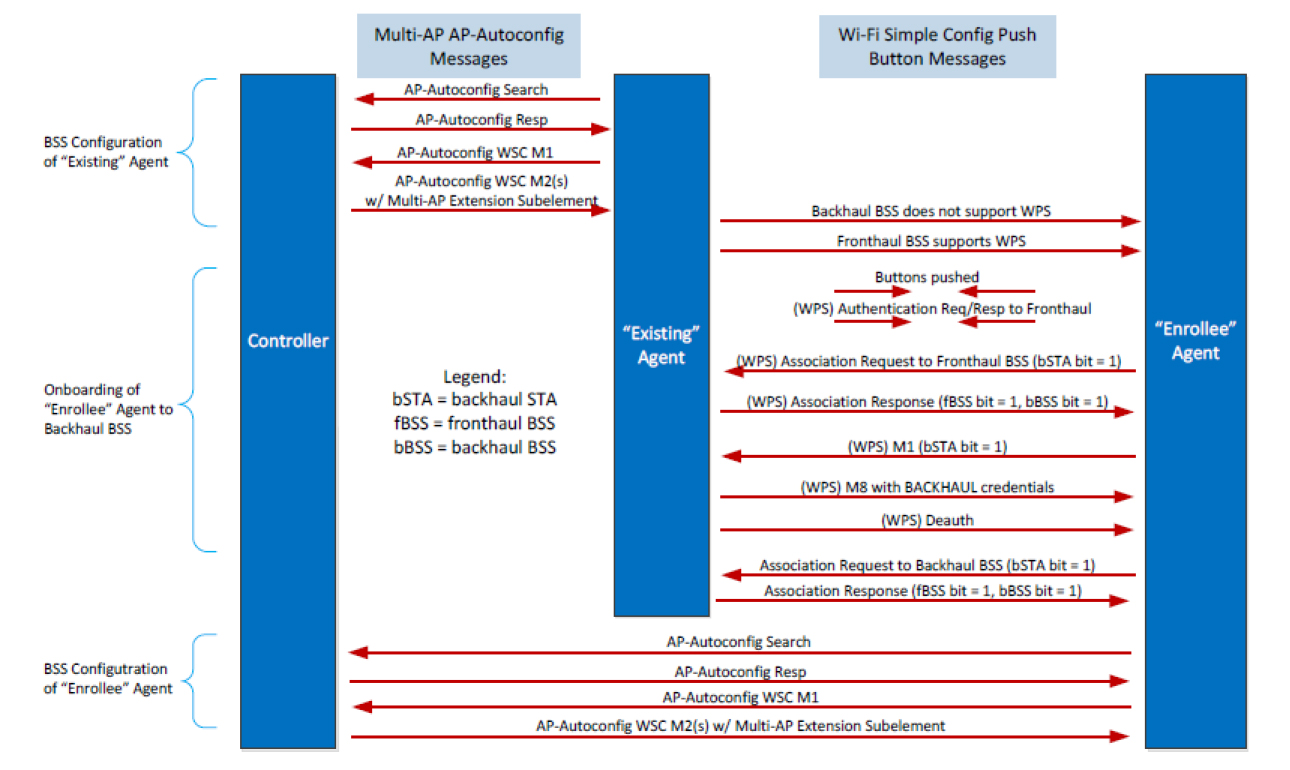Networking and Practical Operation of CERES MESH
The previous article introduces the difference between MESH routers and ordinary routers. This article briefly describes the networking of MESH. Of course, this article talks about the networking of the EasyMesh based on the Wi-Fi Alliance, which is also the technical standard for the installation of the CERES MESH routers.
Firstly, you need to know what a MESH network is. Simply put, any node in the MESH network can communicate with each other through one or more paths, and each node in the network can serve as a receiver and transmitter of innetworking. The schematic diagram of the MESH network is shown below:
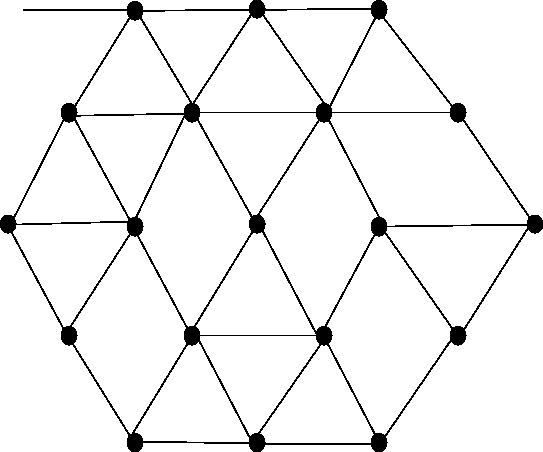
For CERES MESH router, it can also form a wireless MESH network wirelessly. In this MESH network, a router is needed as the Controller, responsible for the configuration and maintenance of the entire MESH network node equipment, and other MESH network nodes as Agents, responsible for the relay and client data access of the data in the MESH network. Generally, there is only one Controller in a wireless MESH network, and the selection of the Controller role is usually performed by the router whose WAN port has been connected to the Internet. The factory default role configuration of CERES routers is automatic. In the MESH networking interaction, the most suitable router will be automatically selected as the Controller. The Controller in the MESH network can be dynamically changed. If the WAN port of the current Controller router is down, it can select the original Agent role router to connect to the WAN port and automatically become the Controller.
How is the MESH network formed? What is the process like? The networking of MESH of CERES routers conforms to the standard of EasyMesh protocol. The networking process is briefly described below.
Generally speaking, MESH router will set a MESH physical button, also called PBC button. This button is set on both WR625G and WR535G models of CERES. So what are the requirements to form a MESH network? They are listed as follows:
1. At least two routers supporting the EasyMesh protocol are required, and the WAN port of one router needs to be connected to the Internet to act as a controller.
2. The 2.4G and 5G Wi-Fi SSID of each MESH router needs to be configured with a password and encryption method. The Wi-Fi SSID and the password can be configured to be different.
3. Mesh routers generally have built-in antennas, and the antenna gain is 3dBi. The distance between two MESH routers should be kept within 15 meters, mainly to ensure that the WIFI signal between the routers is good.
4. Confirm that the MESH function of the MESH router, and the role of MESH are set to auto. If you are very clear about the configuration of the Controller and Agent in the MESH network, you can also set the Controller and Agent roles on the corresponding router.
After completing the above confirmation, please press the MESH button (PBC button) of the MESH routers within 2 minutes. At this time, the two MESH routers will start Wi-Fi MESH networking interaction. The interaction process is as follows:
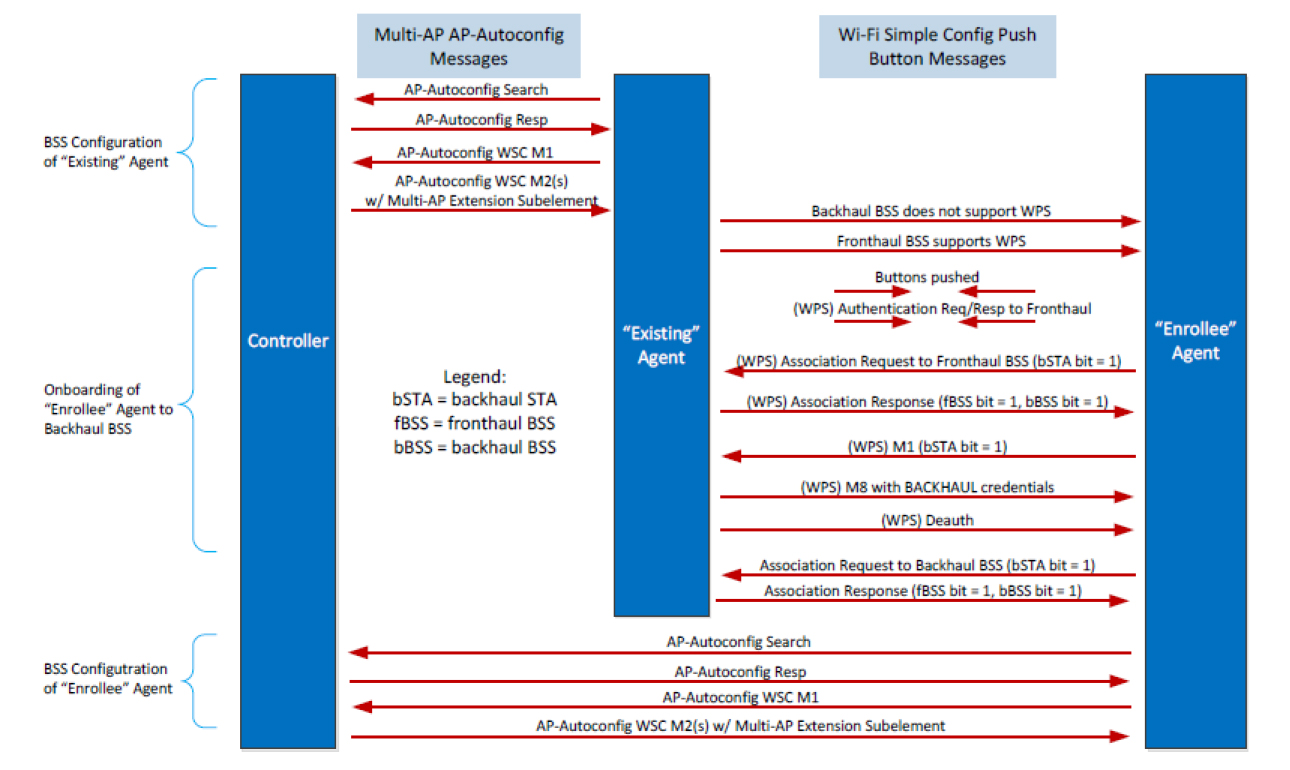
First, let's take a look at the three words bSTA, fBSS and bBSS. bSTA is the abbreviation of backhaul Station, which is mainly used to establish a backhaul virtual entity with the Controller; fBSS is the abbreviation of fronthaul BSS; bBSS is the abbreviation of backhaul BSS.
To put it simply, the first step in EasyMesh networking is to establish a WPS connection between the two parties. Through the WPS connection, the router Controller and the router Agent can obtain information such as each other's SSID, PWD, and encryption authentication method. There are two aspects to pay attention to here. One is the way to establish a WPS connection, which can be a PBC button (physical button or software button) or a WPS button (physical button), and the other is that the SSID of Controller and Agent must be configured with PWD. When PWD is empty, Mesh networking is failed. Mesh networking backhaul can be Eth Cable, 2.4G Wi-Fi and 5G Wi-Fi.
After the WPS connects, the EasyMesh protocol will interact with the product protocol and send protocol interaction messages through bSTA, fBSS, and bBSS. After the Mesh networking is successful, the Controller router will assign IP addresses to all the Agent routers through the DHCP server, and maintain the Mesh network topology innetworking and automatically synchronize and configure the Wi-Fi innetworking related to the Agent router through the EasyMesh protocol message. After the Mesh networking is successful, the Wi-Fi SSID and password of the Agent router are configured as the SSID and password of the Controller router, and the Wi-Fi roaming function from the Controller to the Agent is realized through the IEEE802.11k/v/r protocol.














 English
English  中文
中文  fran?ais
fran?ais  Deutsch
Deutsch  Espa?ol
Espa?ol  italiano
italiano  русский
русский  português
português  ???????
???????  ti?ng vi?t
ti?ng vi?t  ???
???  roman?
roman?