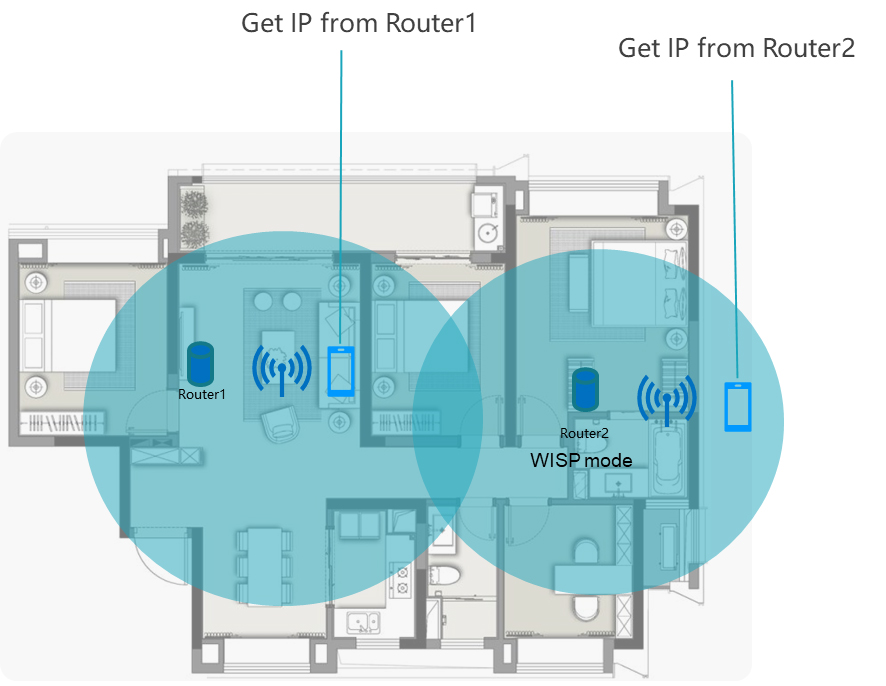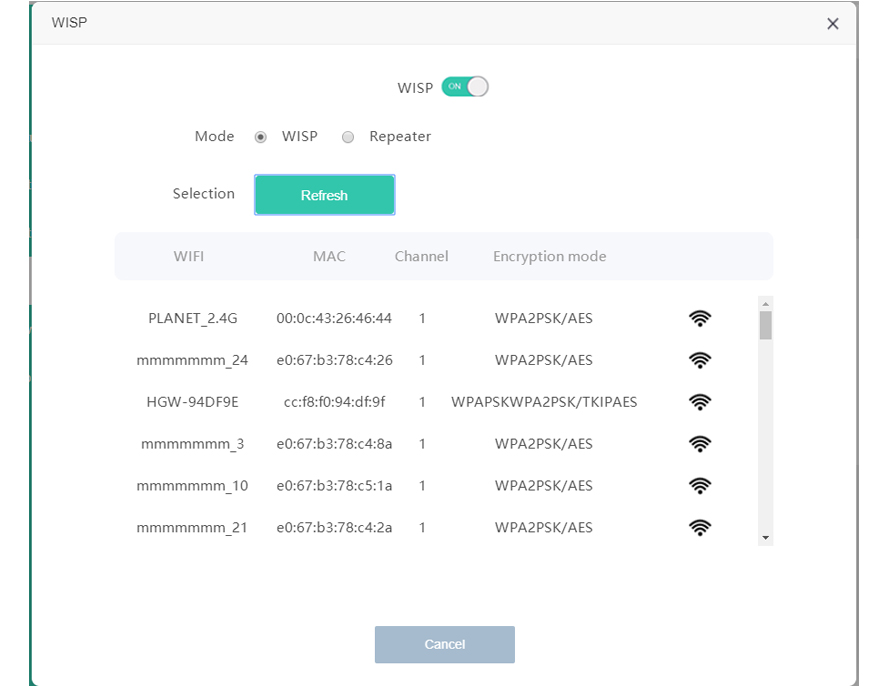Home WiFi Router
A PRO through-wall WiFi router to resolve the WiFi coverage problem.

Corporate Wi-Fi
Convenient network access to increase attraction.

Mesh WiFi Router
To deliver seamless coverage to every corner of your home.

Wireless CPE
Different types of 4G CPE devices for different scenarios.

Wireless Extender
Ceres Wireless Extenders connect to your existing router and boost more WiFi signals throughout your home.

Powerline Adapter
Ceres powerline adapters expand the Wi-Fi coverage of your home.

WiFi Modules
Ceres can customize the WiFi modules to meet the needs of your requirements.

Router APP
Ceres router APP can be installed on the mobile terminal to manage Ceres' various types of router products through the Internet

WiFi Network Solution for Business
WiFi solution enables users to access company internal network.

WiFi Network Solutions for Home
The demand for home wireless networks has become obvious.

Custom WiFi Module
Customized WIFI module for home, data acquisition and industrial fields.

WiFi Network Solutions for Campus
Economical, Convenient, Stable, and Safe wireless solutions.

WiFi Network Solution for Hospital
Complete wireless coverage can also improve patients' satisfaction.

 English
English  中文
中文  fran?ais
fran?ais  Deutsch
Deutsch  Espa?ol
Espa?ol  italiano
italiano  русский
русский  português
português  ???????
???????  ti?ng vi?t
ti?ng vi?t  ???
???  roman?
roman?